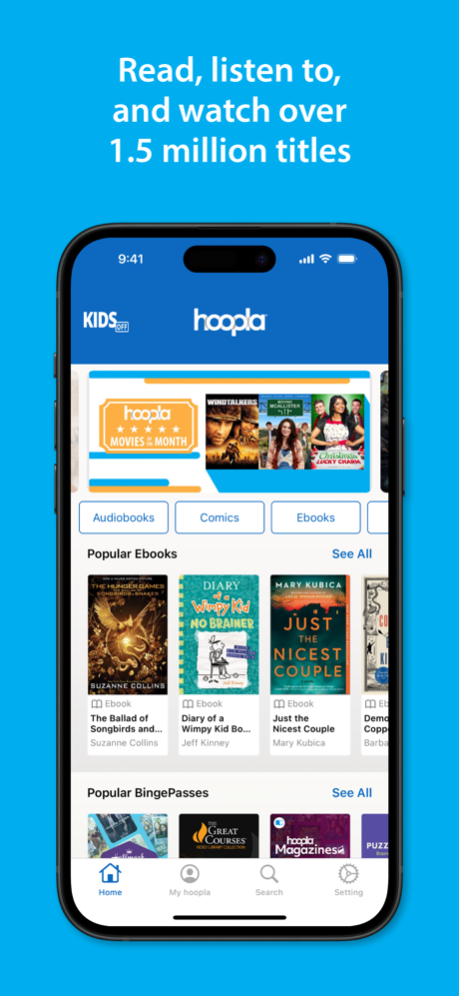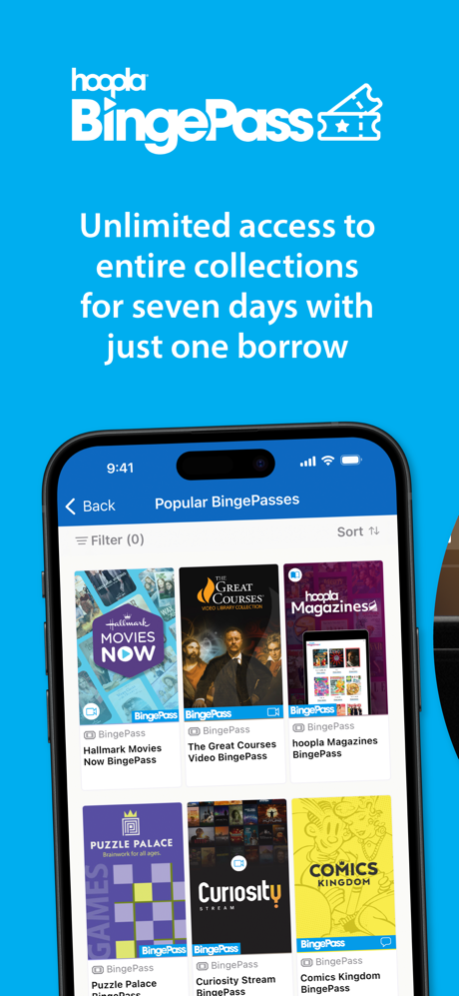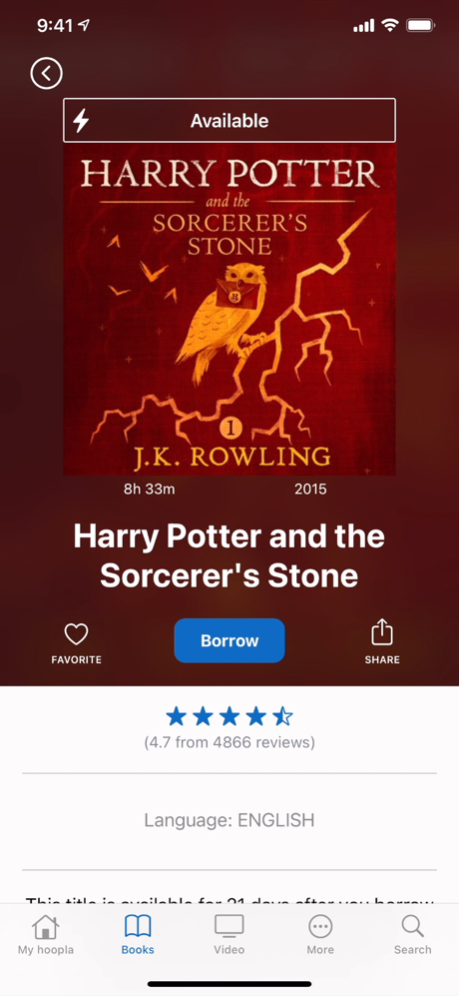Version History
Here you can find the changelog of hoopla Digital since it was posted on our website on 2016-09-27.
The latest version is 4.58.1 and it was updated on soft112.com on 19 April, 2024.
See below the changes in each version:
version 4.58.1
posted on 2024-03-15
Mar 15, 2024
Version 4.58.1
We are continually making improvements to hoopla to make it faster and more reliable for you. Please keep automatic updates turned on so you’re always running our best and latest version. The following are some an enhancements you’ll find in the latest update:
- Fixed an issue where some users could not log in on their iOS device, but could do so on the web.
- Resolved a concern where some users could not reset their password.
- Fixed an issue where a change to the library PIN in Settings may not consistently be saved.
Thank you for supporting your local library!
version 4.57.1
posted on 2024-01-29
Jan 29, 2024
Version 4.57.1
We are continually making improvements to hoopla to make it faster and more reliable for you. Please keep automatic updates turned on so you’re always running our best and latest version. The following are some an enhancements you’ll find in the latest update:
- Fixed an issue where some users could not log in on their iOS device, but could do so on the web.
- Resolved a concern where some users could not reset their password.
- Fixed an issue where a change to the library PIN in Settings may not consistently be saved.
Thank you for supporting your local library!
version 4.57.1
posted on 2024-01-29
Jan 29, 2024
Version 4.57.1
We are continually making improvements to hoopla to make it faster and more reliable for you. Please keep automatic updates turned on so you’re always running our best and latest version. The following are some an enhancements you’ll find in the latest update:
- Fixed an issue where some users could not log in on their iOS device, but could do so on the web.
- Resolved a concern where some users could not reset their password.
- Fixed an issue where a change to the library PIN in Settings may not consistently be saved.
Thank you for supporting your local library!
version 4.57
posted on 2024-01-22
Jan 22, 2024
Version 4.57
We are continually making improvements to hoopla to make it faster and more reliable for you. Please keep automatic updates turned on so you’re always running our best and latest version. The following are some an enhancements you’ll find in the latest update:
- Fixed an issue where some users could not log in on their iOS device, but could do so on the web.
- Resolved a concern where some users could not reset their password.
- Fixed an issue where a change to the library PIN in Settings may not consistently be saved.
Thank you for supporting your local library!
version 4.56.1
posted on 2023-12-18
Dec 18, 2023
Version 4.56.1
Our team is continually making improvements to the hoopla app to make it faster and more reliable. Please keep automatic updates turned on so you’re always running our best and latest version! This update includes some minor bug fixes.
Thanks for supporting your local library!
version 4.56
posted on 2023-11-10
Nov 10, 2023
Version 4.56
Our team is continually making improvements to the hoopla app to make it faster and more reliable. Please keep automatic updates turned on so you’re always running our best and latest version! This update includes some minor bug fixes, as well as performance and stability improvements that make it easier to read, watch, and listen.
Thanks for supporting your local library!
version 4.55
posted on 2023-08-09
Aug 9, 2023
Version 4.55
Our team is continually making improvements to the hoopla app to make it faster and more reliable. Please keep automatic updates turned on so you’re always running our best and latest version! This update includes some minor bug fixes, as well as performance and stability improvements that make it easier to read, watch, and listen.
Thanks for supporting your local library!
version 4.54.2
posted on 2023-07-27
Jul 27, 2023
Version 4.54.2
We are continually making improvements to the hoopla app to make it faster and more reliable for you. Please keep automatic updates turned on so you’re always running our best and latest version. The following are some of the enhancements you’ll find in the latest update:
Minor bug fixes
Performance and stability improvements
Thank you for supporting your local library!
version 4.54.1
posted on 2023-06-26
Jun 26, 2023
Version 4.54.1
We are continually making improvements to the hoopla app to make it faster and more reliable for you. Please keep automatic updates turned on so you’re always running our best and latest version. The following are some of the enhancements you’ll find in the latest update:
Minor bug fixes
Performance and stability improvements
Thank you for supporting your local library!
version 4.54
posted on 2023-06-09
Jun 9, 2023
Version 4.54
We are continually making improvements to the hoopla app to make it faster and more reliable for you. Please keep automatic updates turned on so you’re always running our best and latest version. The following are some of the enhancements you’ll find in the latest update:
Minor bug fixes
Performance and stability improvements
Thank you for supporting your local library!
version 4.53.2
posted on 2023-05-08
May 8, 2023
Version 4.53.2
We are continually making improvements to the hoopla app to make it faster and more reliable for you. Please keep automatic updates turned on so you’re always running our best and latest version. The following are some of the enhancements you’ll find in the latest update:
Minor bug fixes
Performance and stability improvements
Thank you for supporting your local library!
version 4.53
posted on 2023-04-23
Apr 23, 2023
Version 4.53
We are continually making improvements to the hoopla app to make it faster and more reliable for you. Please keep automatic updates turned on so you’re always running our best and latest version. The following are some of the enhancements you’ll find in the latest update:
Minor bug fixes
Performance and stability improvements
Thank you for supporting your local library!
version 4.52.1
posted on 2023-04-07
Apr 7, 2023
Version 4.52.1
We are continually making improvements to the hoopla app to make it faster and more reliable for you. Please keep automatic updates turned on so you’re always running our best and latest version. The following are some of the enhancements you’ll find in the latest update:
Minor bug fixes
Performance and stability improvements
Thank you for supporting your local library!
version 4.52
posted on 2023-02-13
Feb 13, 2023
Version 4.52
We are continually making improvements to the hoopla app to make it faster and more reliable for you. Please keep automatic updates turned on so you’re always running our best and latest version. The following are some of the enhancements you’ll find in the latest update:
Minor bug fixes
Performance and stability improvements
Thank you for supporting your local library!
version 4.49.2
posted on 2022-07-11
Jul 11, 2022 Version 4.49.2
We are continually making improvements to the hoopla app to make it faster and more reliable for you. Please keep automatic updates turned on so you're always running our best and latest version!
version 4.49
posted on 2022-02-16
Feb 16, 2022 Version 4.49
We are continually making improvements to the hoopla app to make it faster and more reliable for you. Please keep automatic updates turned on so you’re always running our best and latest version. The following are some of the enhancements you’ll find in the latest update:
. Rating stars now reflect your ratings
. Performance and stability improvements
Thank you for supporting your local library!
version 4.48.1
posted on 2022-01-26
Jan 26, 2022 Version 4.48.1
We are continually making improvements to the hoopla app to make it faster and more reliable for you. Please keep automatic updates turned on so you're always running our best and latest version. The following are some of the enhancements you’ll find in the latest update:
. Added support for Apple CarPlay, so it’s easier to listen to hoopla audiobooks and music in your car
. Performance and stability improvements
Thank you for supporting your local library!
version 4.47
posted on 2021-12-01
Dec 1, 2021 Version 4.47
. Bug fixes and enhancements
. New iconography to unify design
. Reordered tab bar to make the app easier to use
This release includes support for our Next Big Thing you don't want to miss! More details coming soon.
version 4.46.1
posted on 2021-10-19
Oct 19, 2021 Version 4.46.1
Bug fixes and performance enhancements
version 4.46
posted on 2021-10-08
Oct 8, 2021 Version 4.46
. Enhanced the accessibility of the ebook reader
. Provided support for iOS 15
version 4.45
posted on 2021-10-05
Oct 5, 2021 Version 4.45
Bug fixes and stability enhancements
version 4.44
posted on 2021-07-21
Jul 21, 2021 Version 4.44
Misc. bug fixes and enhancements
version 4.43.2
posted on 2021-07-02
Jul 2, 2021 Version 4.43.2
Resolved issues in audiobook player
version 4.43.1
posted on 2021-06-30
Jun 30, 2021 Version 4.43.1
Resolved issues with Bluetooth controls.
version 4.43
posted on 2021-06-18
Jun 18, 2021 Version 4.43
We’ve completely redesigned Audio Book player to provide the best user experience: We have simplified the user interface and added increased functionality:
. Now all options are accessible from a single screen
. Added quick options for the Sleep Timer plus our new favorite - Play to the End of the Chapter
. Added more options for Playback Speed including custom speeds up to 4x!
. Added the ability to add notes to your bookmarks and now you can even sort them
. Added a Car & Activity Mode with a simplified interface for use while driving or exercising
version 4.42.1
posted on 2021-05-28
May 28, 2021 Version 4.42.1
Addresses assorted bug fixes.
version 4.42
posted on 2021-05-17
May 17, 2021 Version 4.42
General app enhancements and bug fixes.
version 4.41
posted on 2021-04-29
Apr 29, 2021 Version 4.41
. We've made it easier to browse comics by recently released titles, by publisher, by series, and by imprint.
. Fixed an issue preventing early title returns.
version 4.40.2
posted on 2021-04-24
Apr 24, 2021 Version 4.40.2
bug fixes
version 4.39.1
posted on 2021-03-27
Mar 27, 2021 Version 4.39.1
Resolved issue where some titles were not displayed in Kids Mode
version 4.37.1
posted on 2021-02-27
Feb 27, 2021 Version 4.37.1
Improved the Home view for more engaging content discovery.
Fixed multiple bugs.
version 4.37
posted on 2021-02-09
Feb 9, 2021 Version 4.37
Improved the Home view for more engaging content discovery.
Added Chromecast support for iOS 14 devices.
Enhanced the ability to customize closed captions on Chromecast.
Fixed multiple bugs.
version 4.36.1
posted on 2021-01-08
Jan 8, 2021 Version 4.36.1
Added ability to sort, filter and search favorites.
version 4.36
posted on 2021-01-06
Jan 6, 2021 Version 4.36
Added ability to sort, filter and search favorites.
version 4.35.3
posted on 2020-11-20
Nov 20, 2020 Version 4.35.3
Minor bug fixes.
version 4.35
posted on 2020-10-24
Oct 24, 2020 Version 4.35
. Various bug fixes
version 4.34
posted on 2020-10-07
Oct 7, 2020 Version 4.34
. Fixed app freezing issues after borrowing.
. Fixed issues with images not loading in browse.
. Fixed issues with large albums freezing.
. Fixed issues with losing your place while browsing.
. Fixed issues with multiple temporary passwords.
. Fixed issues with not being able to update PINs.
. Fixed lock screen player controls for audiobooks.
. Many other bug fixes.
version 4.34
posted on 2020-10-07
7 Oct 2020 Version 4.34
. Fixed app freezing issues after borrowing.
. Fixed issues with images not loading in browse.
. Fixed issues with large albums freezing.
. Fixed issues with losing your place while browsing.
. Fixed issues with multiple temporary passwords.
. Fixed issues with not being able to update PINs.
. Fixed lock screen player controls for audiobooks.
. Many other bug fixes.
version 4.33.1
posted on 2020-08-22
Aug 22, 2020 Version 4.33.1
. Changed eBook controls to dismiss with page turn.
. Fixed issues with changing font sizes on some eBooks.
. Fixed issues with eBook scrubber unresponsiveness.
version 4.33
posted on 2020-08-11
Aug 11, 2020 Version 4.33
A brand new eReader that feels like reading a real book! Here are some of the many improvements:
. Faster loading times
. Support for landscape mode
. Support for highlights and notes
. Support for vertical scrolling
. Fixed missing pages
. Improved styling
. More settings and customizations
. More font options and sizes
Check it out today!
version 4.32.2
posted on 2020-06-18
Jun 18, 2020 Version 4.32.2
. Fixed issue with incorrect multiple device warnings.
version 4.32.1
posted on 2020-06-13
Jun 13, 2020 Version 4.32.1
. Fixed issue with music playback while the screen is locked.
version 4.32
posted on 2020-06-07
Jun 7, 2020 Version 4.32
. Enhanced filters and sorts.
. Fixed issue with browsing position getting lost.
. Improved navigation using Voiceover.
. Resolved intermittent issue with disappearing borrowed titles.
version 4.31.1
posted on 2020-03-28
Mar 28, 2020 Version 4.31.1
. Fixed comic playback issues.
. Fixed minor bugs.
version 4.31
posted on 2020-03-25
Mar 25, 2020 Version 4.31
. We heard your feedback, you can now filter and sort titles while browsing and searching. You can also perform advanced searches to help you find what you're looking for faster.
. A few minor bugs were squashed as well.
version 4.30.1
posted on 2019-11-13
Nov 13, 2019 Version 4.30.1
. Accessibility Improvements.
. Adding languages to all formats.
. Fixed duplicated thumbnails while browsing collections.
. Fixed re-ordering of borrowed titles in my hoopla.
version 4.9.0
posted on 2013-01-24